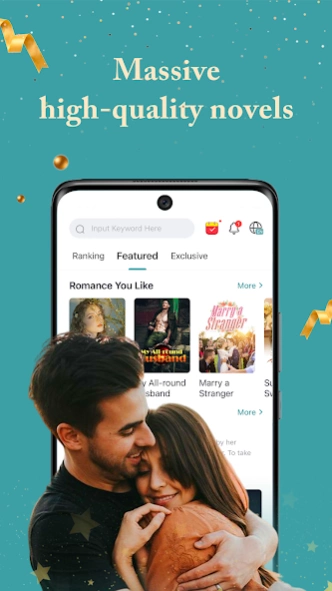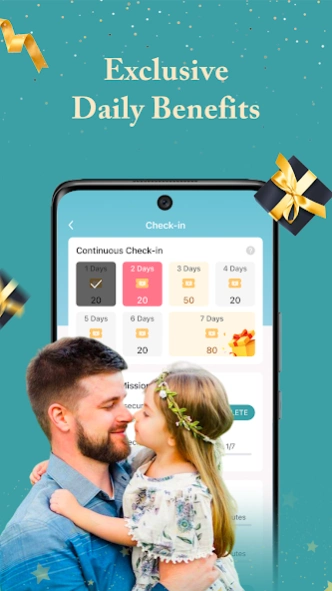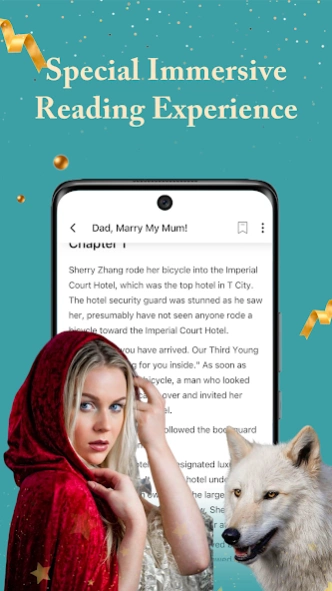Tibook - High-quality Reader 1.2.0
Free Version
Publisher Description
Tibook - High-quality Reader - Collecting new reads in every genre, a nice reader for majority novel lovers.
1.Numerous Addictive Novels
Tibok contains various kinds of book genres, Romance, History, Modern, Billionaire... You can choose the genres that you are interested in. Different rankings also help you to pick your favorite novels.
2.Intelligent Recommendation
Bookstore novels update every week, according to your preferences for the recommendation of superior books;
3.Offline Reading
Batch unlock and download chapters, you can read anytime and anywhere without a limited on network.
4.Personalized Settings
You can change the theme, text size, font style and page flip animation according to your preference. Many settings can be adjusted to create a comfortable reading experience for you.
5. Exclusive Benefits
Continuous check-in and daily missions bring you numerous benefits. Various activities are waiting for you to participate!
About Tibook - High-quality Reader
Tibook - High-quality Reader is a free app for Android published in the Reference Tools list of apps, part of Education.
The company that develops Tibook - High-quality Reader is Novel Studio. The latest version released by its developer is 1.2.0.
To install Tibook - High-quality Reader on your Android device, just click the green Continue To App button above to start the installation process. The app is listed on our website since 2023-06-20 and was downloaded 1 times. We have already checked if the download link is safe, however for your own protection we recommend that you scan the downloaded app with your antivirus. Your antivirus may detect the Tibook - High-quality Reader as malware as malware if the download link to com.tibok.app is broken.
How to install Tibook - High-quality Reader on your Android device:
- Click on the Continue To App button on our website. This will redirect you to Google Play.
- Once the Tibook - High-quality Reader is shown in the Google Play listing of your Android device, you can start its download and installation. Tap on the Install button located below the search bar and to the right of the app icon.
- A pop-up window with the permissions required by Tibook - High-quality Reader will be shown. Click on Accept to continue the process.
- Tibook - High-quality Reader will be downloaded onto your device, displaying a progress. Once the download completes, the installation will start and you'll get a notification after the installation is finished.